Tips: Get Your Stock Quote Cheaply on Mobile
Many times, when we are on the move, and eager to know the latest stock price, we always find it is either difficult or rather expensive to get a realtime stock price quote. Of course one can always call his/her remisier and ask, stop by to look for a PC like internet cafe, or subcribe to many more expensive mobile solutions such as 3G, Hotlink Stock Live Service, EasyAcess, SMS Stock...etc.
However, there are actually some other inexpensive ways exist. Now, I'm going to share with you one of my way to do that easily and cheaply, at only 1 sen per quote with no monthly subscription fee! So here how it works...
Requirements:
1) A GPRS enable mobile phone preferable with big colour screen
2) Hotlink prepaid (for postpaid and other telco, you need to check out the rate for GPRS)
3) Mobile browser, highly recommend Opera Mini (download as link)
The steps are easy, just download and install Opera Mini to your handphone. You can use a USB bluetooth donggle on a PC to "push" the Opera Mini applet to your handphone and it will install itself.
The trick is to find a source that is small in data and precisely gives you the stock quote that you want in real time. Personally, I use OSK188. If you go to the website, you will observe at the top right of the page, there is a small javascript that enable user to get realtime stock quote. Of course, you do not want to load the whole website everytime. Doing that will cost you a bomb and waste your time. You just want to get instantly to the stock quote. So, instead key in www.osk188.com to you Opera browser, you need to key in http://www.osk188.com/MASA/stock_search.jsp?stock=xxx. Replace "xxx" with the stock symbol of your choice, e.g. bjtoto.
The advantage of GPRS is the cost is count by size of data. It doesn't matter how long you stay on with the browser or how long it takes to load the data. For the stock quote of OSK188, it only has less than 1kb in size, which is only 1 sen using Hotlink. With Opera mini, instead of key in the long address everytime, you can just add it and several others with your favourite symbol as bookmarks. Below are some examples how the stock quote from OSK188 look like:
For easy setup, I have made a few illustrations to guide you as below. Enjoy!
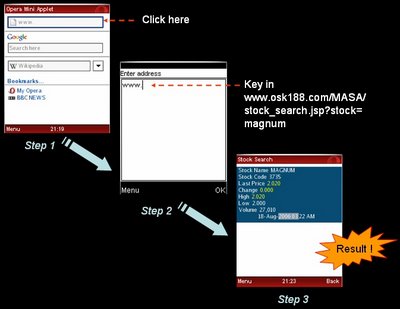
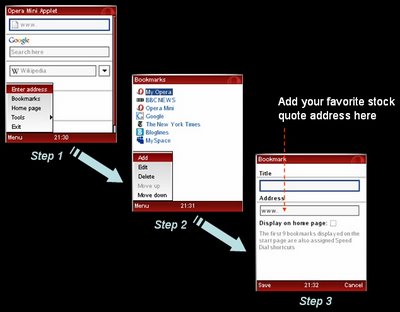 Related info:
Related info:
a) For Digi user, there is an alternative cheap solution here.
Hope you find this tips useful.
This blog is best viewed with Firefox browser. Download link at side bar.
However, there are actually some other inexpensive ways exist. Now, I'm going to share with you one of my way to do that easily and cheaply, at only 1 sen per quote with no monthly subscription fee! So here how it works...
Requirements:
1) A GPRS enable mobile phone preferable with big colour screen
2) Hotlink prepaid (for postpaid and other telco, you need to check out the rate for GPRS)
3) Mobile browser, highly recommend Opera Mini (download as link)
The steps are easy, just download and install Opera Mini to your handphone. You can use a USB bluetooth donggle on a PC to "push" the Opera Mini applet to your handphone and it will install itself.
The trick is to find a source that is small in data and precisely gives you the stock quote that you want in real time. Personally, I use OSK188. If you go to the website, you will observe at the top right of the page, there is a small javascript that enable user to get realtime stock quote. Of course, you do not want to load the whole website everytime. Doing that will cost you a bomb and waste your time. You just want to get instantly to the stock quote. So, instead key in www.osk188.com to you Opera browser, you need to key in http://www.osk188.com/MASA/stock_search.jsp?stock=xxx. Replace "xxx" with the stock symbol of your choice, e.g. bjtoto.
The advantage of GPRS is the cost is count by size of data. It doesn't matter how long you stay on with the browser or how long it takes to load the data. For the stock quote of OSK188, it only has less than 1kb in size, which is only 1 sen using Hotlink. With Opera mini, instead of key in the long address everytime, you can just add it and several others with your favourite symbol as bookmarks. Below are some examples how the stock quote from OSK188 look like:
For easy setup, I have made a few illustrations to guide you as below. Enjoy!
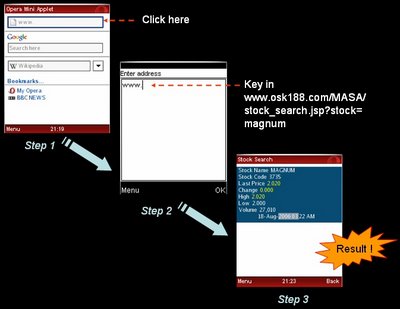
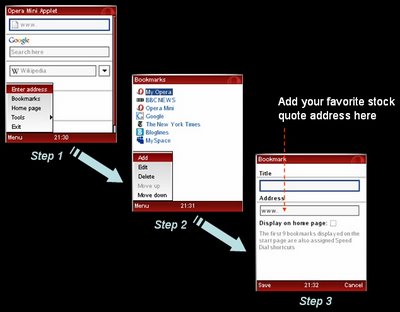 Related info:
Related info:a) For Digi user, there is an alternative cheap solution here.
Hope you find this tips useful.
This blog is best viewed with Firefox browser. Download link at side bar.
Labels: Tips



2 Comments:
thanks for your tip
wow...thanks alot..
nice blog... ^_^
Post a Comment
<< Home